+86 15093323284 hams@ailunce.com
How to Add and Use Zones on the Ailunce HA1UV
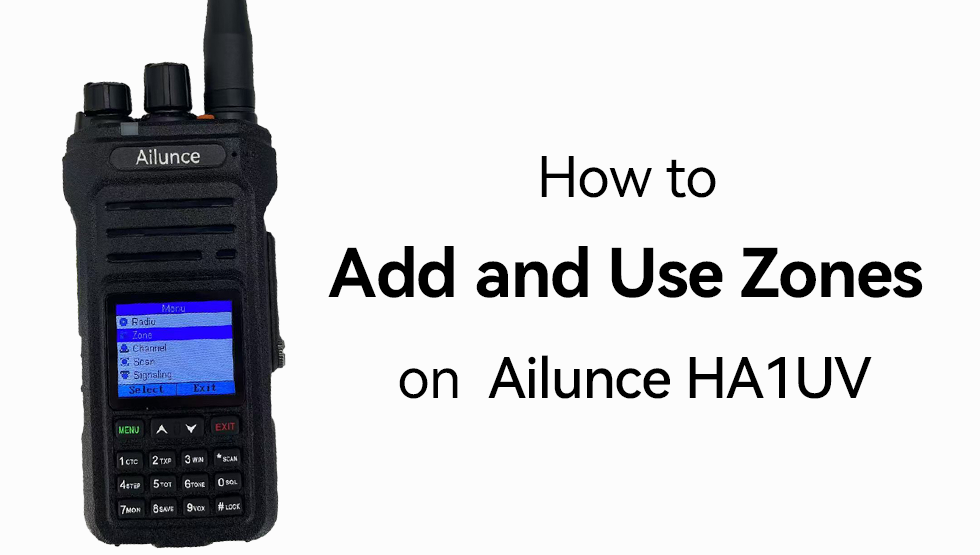
The Ailunce HA1UV provides an organized way to manage your radio channels using "Zones." Zones allow you to group related channels for easy access and efficient communication. In this guide, we'll walk you through the steps to add and use zones on the HA1UV, helping you streamline your radio's channel management.
Step 1: Access the Zone Men
To begin, navigate to the Menu and then select Zone. You will see three options:
- All Channels
- Zone
- Add Zone
Step 2: Selecting All ChannelsAll Channels: This option allows you to select all available channels. Once you choose this, you will return to the main menu, and you will see "All" displayed on the left corner of the channel. This means the selected zone includes all channels in the radio.

Step 3: Selecting a Zone
- Zone1: If you select Zone1, only the channels within Zone1 will be displayed.
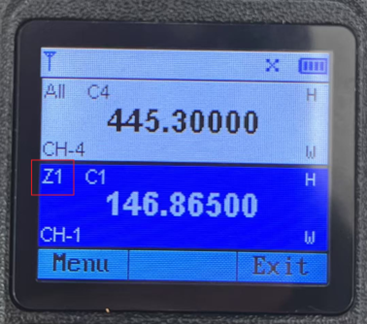
Additional Zone Management Functions:
- Select Zone: Choose a specific zone you want to work with. This action selects the set of channels under that zone.
- Edit Name: You can give your zone a custom name for better organization and identification.
- Edit Channel: This allows you to manage the channels within your zone.
- Delete Channel: Click Select to remove a channel from the zone.
- Add Channel: To add a new channel, click Add Channel. You will need to edit the channel frequency through the CPS (Computer Programming Software).
- Delete Zone: If you want to remove a zone entirely, you can select the Delete Zone option.
Step 4: Adding a New Zone
- Add Zone: To create a new zone, choose Add Zone from the menu. This will allow you to create a new set of channels for your specific needs.
By using Zones, you can easily organize your channels, making it easier to access specific groups of frequencies when needed. This feature is especially useful for professionals, hobbyists, or anyone needing quick access to different groups of channels in various environments.
Conclusion
Zones on the Ailunce HA1UV offer a flexible and efficient way to manage your radio's channels. Whether you're creating new zones for specific tasks or organizing your radio frequencies for quick access, the zone feature will enhance your radio experience. Follow these simple steps to add and manage zones, ensuring that your HA1UV is always set up to meet your communication needs.











