+86 15093323284 hams@ailunce.com
How to Upgrade Ailunce HD1 Firmware

Ailunce HD1 is the first radio we R&D mainly for amateurs. HD1 is true-2-slot Dual Band Digital Radio, comply with MOTOTRBO Tier Ⅰ&Ⅱ. HD1 can operate many functions through radio panel, many hams are very interesting with it. and want to know how to upgrade HD1 firmware. Today, let us discuss how to upgrade HD1 firmware.
What you need to do.
1. Get one Ailunce HD1 digital radio.
2. Get one programming cable for HD1.
3. Download HD1 firmware from the official website: http://www.ailunce.com/Support/HD1/Software
Here's how to do it.
Connect your HD1 with PC use programming cable.

2. Press PTT and the first side key, turn on HD1 at the same time, enter the DFU mode.

3. Open the firmware software, Click button"Connect".
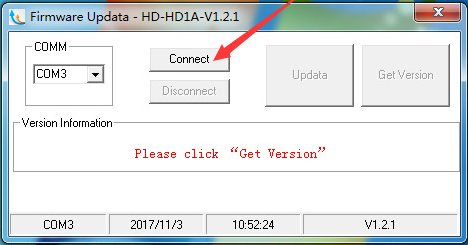
4. Click"Get Version" to get the current radio firmware version. (When you click it and get error message, we can skip this step. It is only for check your current firmware, no effect on upgrade.)

5. Then click "Update", it is going to begin updating the firmware to your HD1.
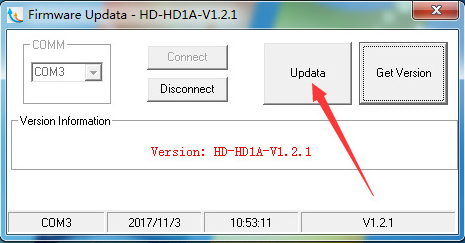

6. The firmware update successfully after several seconds.
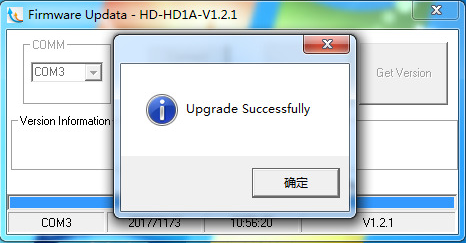
Once all the steps are complete, power the radio off and then back on again. Now your HD1 should be good to go!
Sometimes the new firmware improves lots of functions or adds some new functions. After upgrading the firmware, you may need to initialize your HD1 to make sure all the data is compatible. Press the MENU and EXIT, turn on the radio at the same time, then select ALL to start to initialize.
We will continue to support any problems with HD1. If you have any questions about it, Just leave the message to us.
Comments
mark hodur
My HD1 will not go into DFU mode. When I press PTT+side key1 and turn on the radio, the screen stays blank and the red LED light comes on at the top of the radio. I have also moved USB ports but still cannot connect for FW update no matter what com or usb port I try. Current FW is 1.71
Yolanda Author
Please send a video to us, hams@ailunce.com
Matthew M McJunkin
I'm having the same problem, what is the solution?
Mick
Hi I have downloaded the Firmware upgrades but can only update to V1.79, anything after that and I get the error "please check connection". It's in DFU mode and the model is HD1 GPS, using the correct firmware download. Tried this on 2 Windows PC's but same result. What is the next step to get this corrected?
Yolanda Author
Have you installed the driver? email us hams@ailunce.com
Niko Z
Is it possible to update the firmware from V1 to V2? I currently have V1.7.9 installed.
Randy Bond
Ailunce HD1 can not connect with cps software ... Tries to connect, radio shows PC read data and then power cycles and reboots. Computer shows check connection. Multiple ports, computers and operating systems tried.. Result is always the same.. Please advise ???
Mike M / VE3NMX
Trying to upgrade firmware for HD1 but unit will not enter DFU mode. When I press PTT & Side Key1, then turn radio on, screen stays blank but red LED lights up at the top of the radio. Current firmware version I have 1.7.2, but want to upgrade to v 1.79. Any help would be much appreciated.
Hugo Santana
I have 2 HD1 devices (GPS and another without GPS) that I bought on Aliexpress, I have the programming cable that comes with the Retevis RT29D radio, I use this cable to try to read the HD1 configuration, but I cannot read it, at the time of Doing so appears to cause the radio to reboot and the software to send an error. I already tried it on Windows 10 and 11, with the respective software (for GPS and without GPS) and drivers, without success. I don't know if the cable has anything to do with it, the cable works well with the RT29D, maybe other drivers for the programming cable, I don't know if changing the Firmware version (currently 2.2.8-GPS for this device, for the other without GPS, 2.2.9). The one with version 2.2.9 also still has the same problem. I don't know if there is a possibility of putting an old version, where can I get it? Thanks for the support Greetings
TOM
Windows defender detects a trojan Win32/Malgent in your file HD1(GPS) FW V1.77(New)
Vivian Author
This should be a flase judgment, please first disable your Windows Defender, enable it after you upgrade the firmware. Thanks.
Austen
My HD1 will not go into DFU mode. When I press PTT+side key1 and turn on the radio, the screen stays blank and the red LED light comes on at the top of the radio. I have also moved USB ports but still cannot connect for FW update no matter what com or usb port I try. Current FW is 1.71
Vivian Author
Reply you via the email. Please check.
patria
i cant update the firmware,,same as with top coment
Yolanda Author
email us, and show more details, We will check and solve it. hams@ailunce.com
Adrian Freiberger
Olá, estava fazendo o codeplug do hd1 quando ele começou a emitir sinais e a tela ficou branca, então fiz o processo de atualização com o último firmware versão GPS, que é o meu dh1, ele faz o processo, porém sempre tela branca. Liga com tela branca e fala canal 1, não faz mais nada
Yolanda Author
hello, did you upgrade the right firmware? email us hams@ailunce.com





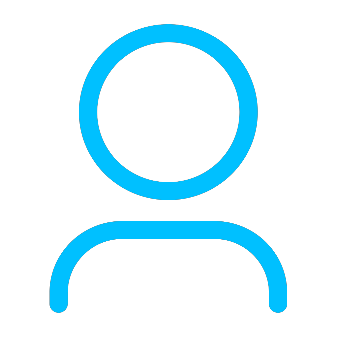








John
What is the lates firmware and software of the HD1 and how can I obtaining this?
Yolanda Author
Check and download it from here. https://www.ailunce.com/Supports/HD1/Software/