+86 15093323284 hams@ailunce.com
How to Upgrade Retevis RT84 Firmware

Retevis RT84 is DMR dual band radio. The main features:
1.Broadband digital two way radio
2.DMR True2-slot dual time slot
3.Digital and analog compatible, smooth over
4.Digital signaling function
5.SMS function
6.High sound quality
7.Manual writing-frequency
8.High/Low power switch
9.Alarm function
10.Digital mode supports the use of relays
11.Side buttons can be customized without changing the user`s operating habits
We constantly update the RT84 firmware to meet the needs of customers. You can download it and install the .exe file on your computer. https://www.retevis.com/resources-center
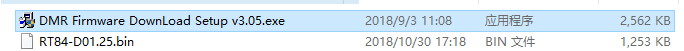
How to upgrade the RT84 firmware, here I will show you the detailed steps.
Step 1: Connect the RT84 and computer with RT84 programming cable
Step 2: Make sure your RT84 is in the DFU mode.
Press the top sidekey and PTT together, turn on the radio at the same time. we will see that the led is flashing red and green. It means the RT84 is in DFU mode.
Note: If the RT84 is not in the DFU mode before upgrading, you will can't upgrade successfully. Or will result white screen.

Step 3: Open the RT84 Firmware upgrade.
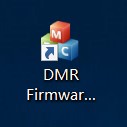
Step 4: Click the "Open file upgrade", then selcet the new firmware .bin file.
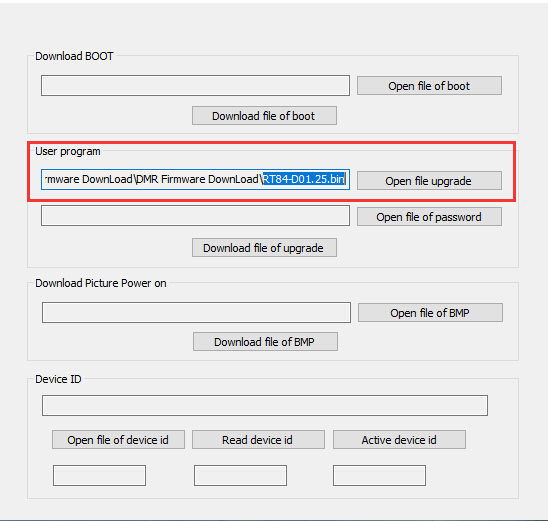
Step 5: Click the "Download file of upgrade", It will start to upgrade.
Step 6: After it show successful. unconnect the RT84 and computer. Reboot the RT84, we can check the current firmware version.

If you have any other questions, feel free to leave messages to us.
Comments
Christian Eberharter
ich habe gerade die Firmware aktualisiert und nun ist die Schrift unleserlich und das Funkgerät unbrauchbar !!!!! Wo kriege ich bitte die erste Firmware her die noch gegangen ist ????? Was ist los mit dem Gerät ???????
Author
Hello, you can download from here. 73. https://www.retevis.com/rt84-dual-band-dmr-radio/#A9143A-110v%20US%20Standard





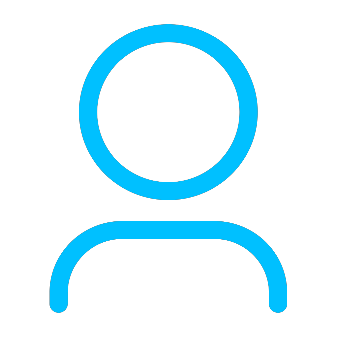









Juanjose Reula
buenas noches,tengo un retevis RT84 que no puedo actualizar.Mi problema es que no puedo ponerlo en modo DFU,la luz solo parpadea en rojo ,agradeceria su ayuda.